Article 3: How to Improve Your Website URL Structure
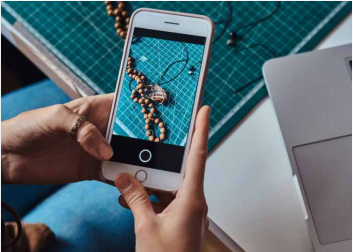
6 August 2020 SEO

1. greatly affects click through rate 2. your content can be hard to link to 3. search engines can’t properly crawl your pages 4. ineffective page rank distribution 5. creating virtual folders 6. difficult to extract specific branch data and track performance
The task of improving URL structure is often overlooked by business owners & web developers but plays a crucial role in any solid SEO strategy.
DIRECTORY URL STRUCTURE TYPES
There are various ways in which you can implement your url structure. The Google SEO starter guide doesn’t give specific examples of the best url structure, but does provide guidelines such as avoiding confusing/unfriendly URLs and utilising relevant keywords. What this means is simply to provide users and search engines with relevant and recognizable information organized by relevancy. For instance if you see a url folder called /bananas/, you expect to see bananas only on that page. However, if you see further division on lady finger bananas, it will still make perfect sense as lady finger is banana type. So, the question is how to organize your url structure in a way that will bind all benefits and perform the best. We will try to illustrate this dilemma by using some real examples.
Example1 – Sessions Urls Structure
How many times have you seen a URL that looks like a different language to you? The URL below is an example of a dynamically generated URL. Example2 – Single Level Urls Structure This structure is called single level due to the fact that all pages/folders are attached to the home page. The reasoning for this strategy is to not bury important pages down in the tree. However, not all pages are of equal importance. Our tip is: be careful with such a structure as it is very bad for page rank distribution (i.e. parent – child relationship and relevancy)
Example3 – Virtual Directory Structure
- http://www.frop.com.au/category/bananas/
- http://www.frop.com.au/id/lady-finger/
- http://www.frop.com.au/123/apples/
Example4 – Complex Directory Structure
- http://www.frop.com.au/cat/apples/123/
- http://www.frop.com.au/red/wines/
- http://www.frop.com.au/shiraz/red/wines/
Example5 – Parental Directory Structure
- http://www.frop.com.au/bananas/lady-finger/
- http://www.frop.com.au/oranges/valencia/
- http://www.frop.com.au/apples/pink-lady/
DYNAMIC VS STATIC URLS
Consider changing your URL structure from dynamic to static. URLs with characters like “=”, “&” and “?” are not only difficult to read for search engines (leading to indexing problems), but also for users who are more likely to follow a link indicating what content the URL leads to. Another problem is that dynamic URLs are often indexed in a variety of ways that can cause duplicate content issues and decrease link value.
IMPORTANCE OF TRAILING SLASH
The trailing slash was important long back, before Google started to recognize that www.frop.com.au/apples and www.frop.com.au/apples/ are the same page and avoided crawling 2 pages. This was causing duplicate pages issue. At the moment that is not a big issue and Google handles it very well. However, there is another important factor that a lot of webmasters are neglecting and that is the difference between folder and file.
- www.frop.com.au/apples/ – refers to a folder that contains files
- www.frop.com.au/apples – refers to a file that contains information.
PAGE RANK DISTRIBUTION
We will write full article on this matter as doesn’t seem everybody understands the importance of it, but in every aspect, as yet, page rank is the most important factor in how Google ranks your website. Having high page rank is important as that indicates how well known/trusted your website is – which is a significant factor in how Google recognizes how valuable your website is. We can’t stress enough how important is to have a parental directory structure in order to have good page rank distribution. If you have a page rank of 5 on your home page, which is a parent of all first level pages, the Home page equally distributes its page rank 5 across all members beneath the tree. In a perfect environment, all first level pages, like in our example, /apples/, /bananas/ etc. should be having page rank 4. Their children, by default, should have page rank 3, etc. This is why Google says you shouldn’t bury important pages down in the tree – make sure you expose them higher.
URL SYNTAX – DO CMS MATTER?
It is important to audit all URLs for proper syntax, and make the appropriate changes when needed. However, how you change your URL structure to an SEO optimised one depends on your content management system… and that’s when things get tricky: not all websites can optimize their URLs as some CMS platforms will not support it.
The above statement is especially true for proprietary platforms which present an established page structure that does not allow much flexibility when it comes to categorisation, and that reflects heavily in the URL syntax.
Other CMS are more flexible. A good example of that is WordPress, which automatically creates post slugs (user friendly and URL valid name of a post) from the post’s title, but they are not used in the URL until you enable custom permalinks in the URL structure. When we talk SEO, however, no CMS equals Magento in URL optimisation.
THINGS TO REMEMBER WHEN STRUCTURING URLS
- Be descriptive and as short as possible
- Have important keywords placed at the beginning of the URL.
- Do not repeat words: Try not to repeat keywords between category and product (page) name.
- Use hyphens instead of underscores, as this is the way that Google and other search engines prefer to crawl and index URLs.
- Avoid dynamically generated URLs, as this can lead to duplicate URLs due to session ids, sorting options, etc.
- Avoid virtual folders as this can cause issues in page rank distribution
- Make proper use of the trailing slash
- Ensure proper page rank distribution